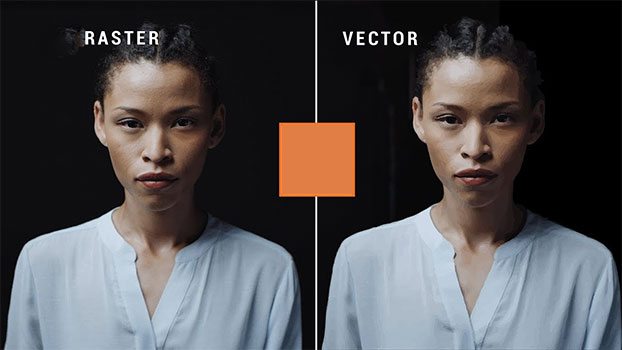Raster to Vector Conversion Services
Raster to vector conversion is a critical service in many industries, converting pixels-related images into measures, and modifying vector graphics, Raster images, which contain individual pixel grids, are frequently used in digital photographs and web graphics technology. These images have limited circumstances, especially when editing is necessary. Raster images mainly retain quality when it dragged, resulting in pixelation and being unable to see clearly edges. This process is critical to edit from modifications mainly including changes to pixels one by one. Thus Raster vector conversion becomes essential.
This conversion is a very general task, especially for this application, which is a common task for a designer to control the image scale without reducing quality. Making a vector is part of this entire process, and it allows for easy modification, scaling, and editing.
Our Raster to vector conversion services are available in New York, Washington, Chicago, Boston, San Francisco, Manhattan Hudson, Philadelphia, Atlanta, Los Angeles, Staten island, Baltimore, Cleveland, San Juan.
Raster Vector Graphics
Raster graphics, also known as bitmap images we know, this made up of square shapes mainly pixels. Each pixel has specific colours, values, and numbers from an image. Some common raster formats are JPEG, PNG, GIF, BMP etc. A raster image is applicable for critical colourful pictures like photography, maintaining measurable. Dragged raster image deducts its resolution, leading and maintaining its sharpness.
Vector graphics use mathematical processes to make various shapes like lines, curve polygons etc. Raster images are not determined by resolution, meaning they can be measured without losing any quality. Vector graphics are perfect for logos, icons, technical issues, and applications where sharpness is necessary, common vector formats are PDF and AI.
Convert the Image Colour
Then convert the image into a black-and-white combination vector, which is perfect for logistics design and other graphics design.
- This option moves the images into a range of grey shades.
- Convert options deduct the image to an amount of several colours, making a posterised shading.
- Adjustments at the beginning control how much information is excluded; high-quality threshold consequences in more information. Control how closely the found paths follow the real pixel lines.
- Adjust the quality of corners in the found image.
- Simplify the image by refusing small, irrelevant details. Make sure the preview box is visible so users can see how the changes are made. This helps to experience vector looms, right.