Get PDF to Vector File Format Within 30Minutes
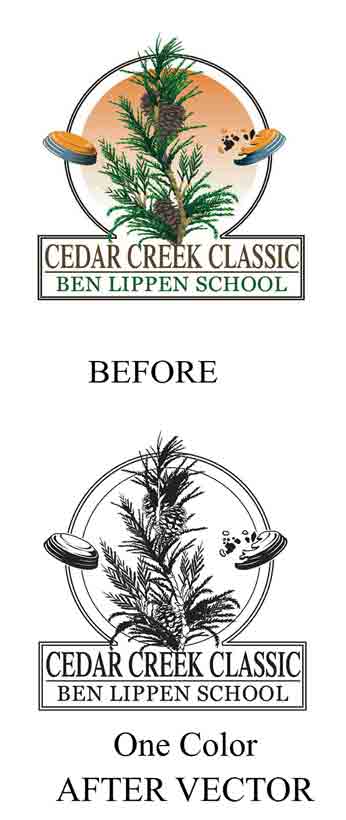
About Our Services
Our unmatched services will give you all types of satisfaction within a short span. An endless effort of the staff will reach an optimum level from where they are improving day by day. VectorArtsNow is evolving its system and following cutting-edge technology to shape its modified version. With great care and love, the staffs do lots of homework before taking on any project. They can hand it over as early as possible to their clients. Hence our firm has regulated all terms and conditions with safety measures during the lockdown. 24/7 customer support is our main priority. Whether you are our existing customers, you will get your new vector file format within 30 minutes.
Uses of Vector
Portable document format is the long term of Pdf. In other words, pdf has not been created overnight. Adobe co-founder invented this file format in 1991. it is easy to capture any documents from any application. Around the Globe, most business entities trust this version to get shortly. Many pdf keep simple pages and pictures, but Adobe Pdf has kept all the records in the original file format.
It took such a long time. In other words, text, graphics, and spreadsheets are in this pdf. Nowadays, people exchange their documents with the help of Vector in place of a Pdf. The vector file is now evolving n this recent time to be convenient in every aspect. Vector can change your standard approach within a short span.
Now, VectorArtsNow has come up with a new version of vector file format to provide top-class services actively. In this context, you will get to know how to change from Pdf to vector. There is an application named Adobe illustrator vector drawing.
Let’s discuss step by step procedure mentioned below:-

Our well-versed designers are the best free graphic editors for creating vector images. Now, I am sharing their name simultaneously like a web app, Linux, macOS, windows, Inkscape, fat print, etc. Tracing an image may be done for free online. Our designers can create vector files without an illustrator. A browser-based vector editor is stable as a desktop app.
Above mentioned step, you must follow. Nowadays, vector graphics demand is now increasing at an alarming rate. Our designers can convert any images from pdf to vector file format with the help of vector graphics. On the other hand, vector image has been used in the web designing sector and graphic layout art.
